Highlight Product Features
Focus on SaaS features & areas with a magnifier glass effect for better product screenshots.
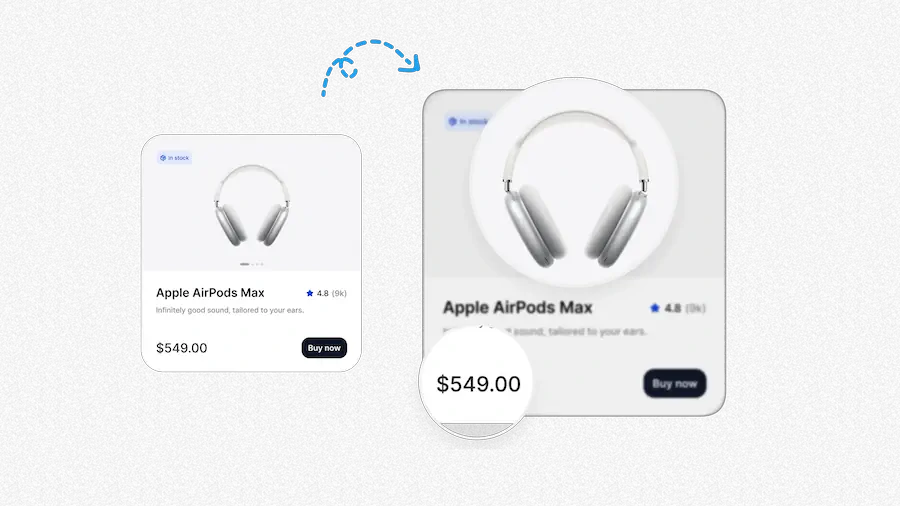
Use Cases
The most useful use cases for the product feature highlight tool is to highlight a specific feature on your SaaS product UI (to help customers understand its position), and showcase features on your changelog & announcement graphics.
Frequently Asked Questions
Why should I use the Highlight Product Feature tool?
It's a handy and simple-to-use online tool to highlight areas of your screenshot and showcase a specific area, feature, button, copy, etc.
It's perfect for SaaS product feature announcements, tutorials, YouTube thumbnails, newsletter graphics, changelog graphics, and more.How to add the magnifier glass effect on a screenshot?
1. Upload your product screenshot on BrandBird
2. Drag-n-drop the magnifier glass on your image and adjust its appearance (size, color, zoom, etc) and the background overlay style.
3. Download the generated image or import it to the BrandBird editor for further editing






