BrandBird Chrome Extension
Turn any web page into a beautiful social media image with a single click.
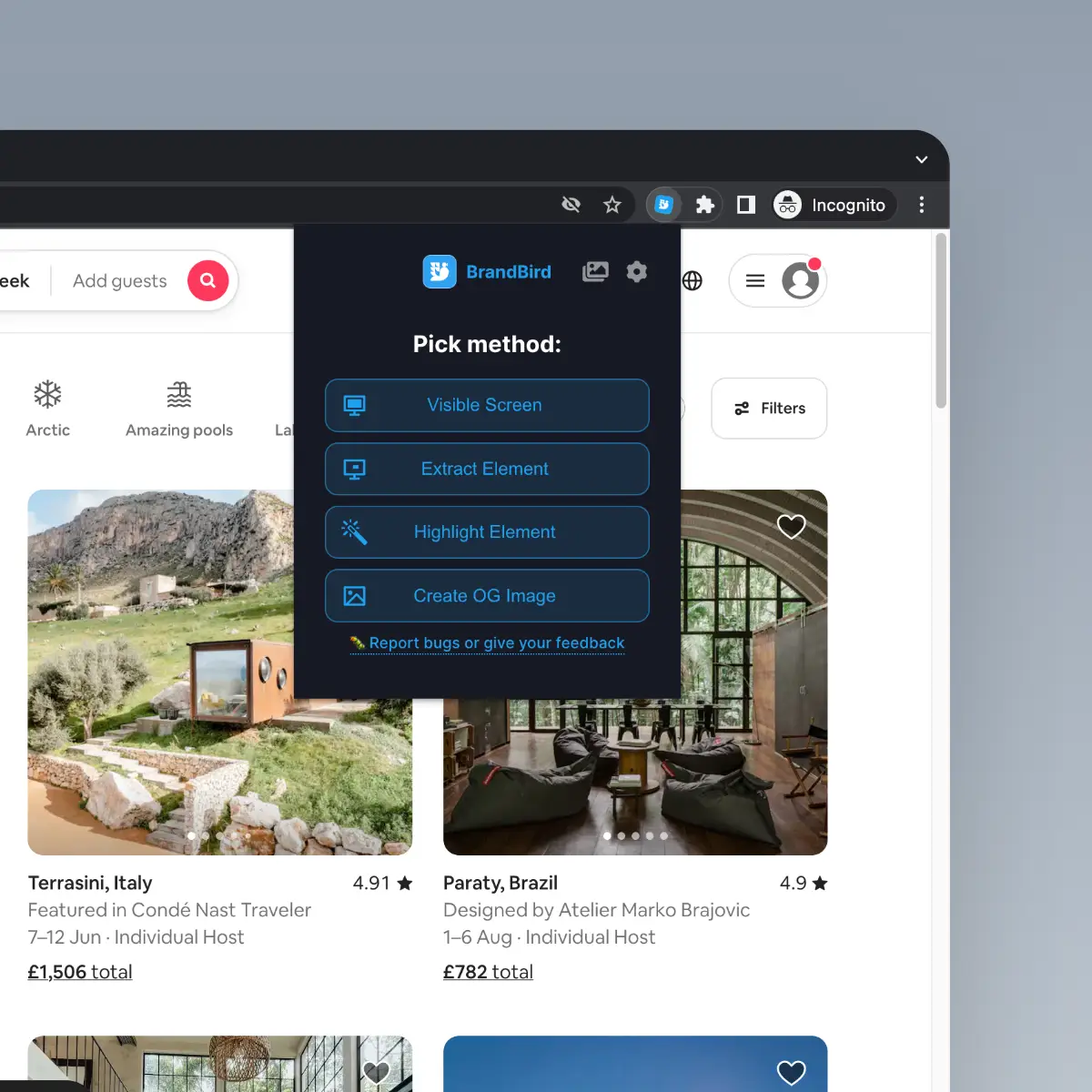
Capture the active tab
Grab a screenshot of your current active tab and import it to BrandBird for further polishing.
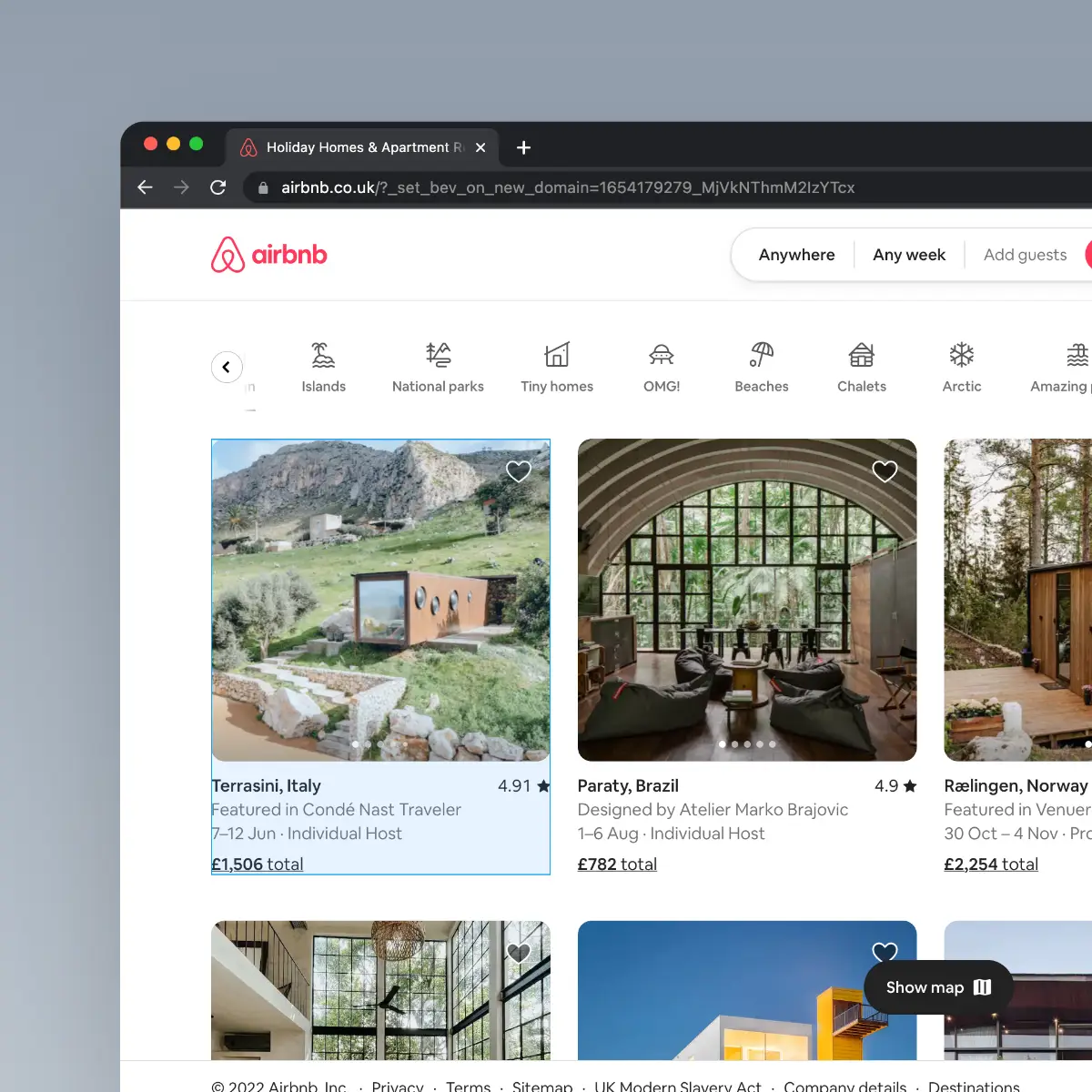
Extract any Element
Select any element from any website to avoid cropping the image, and import it to BrandBird to make it beautiful.
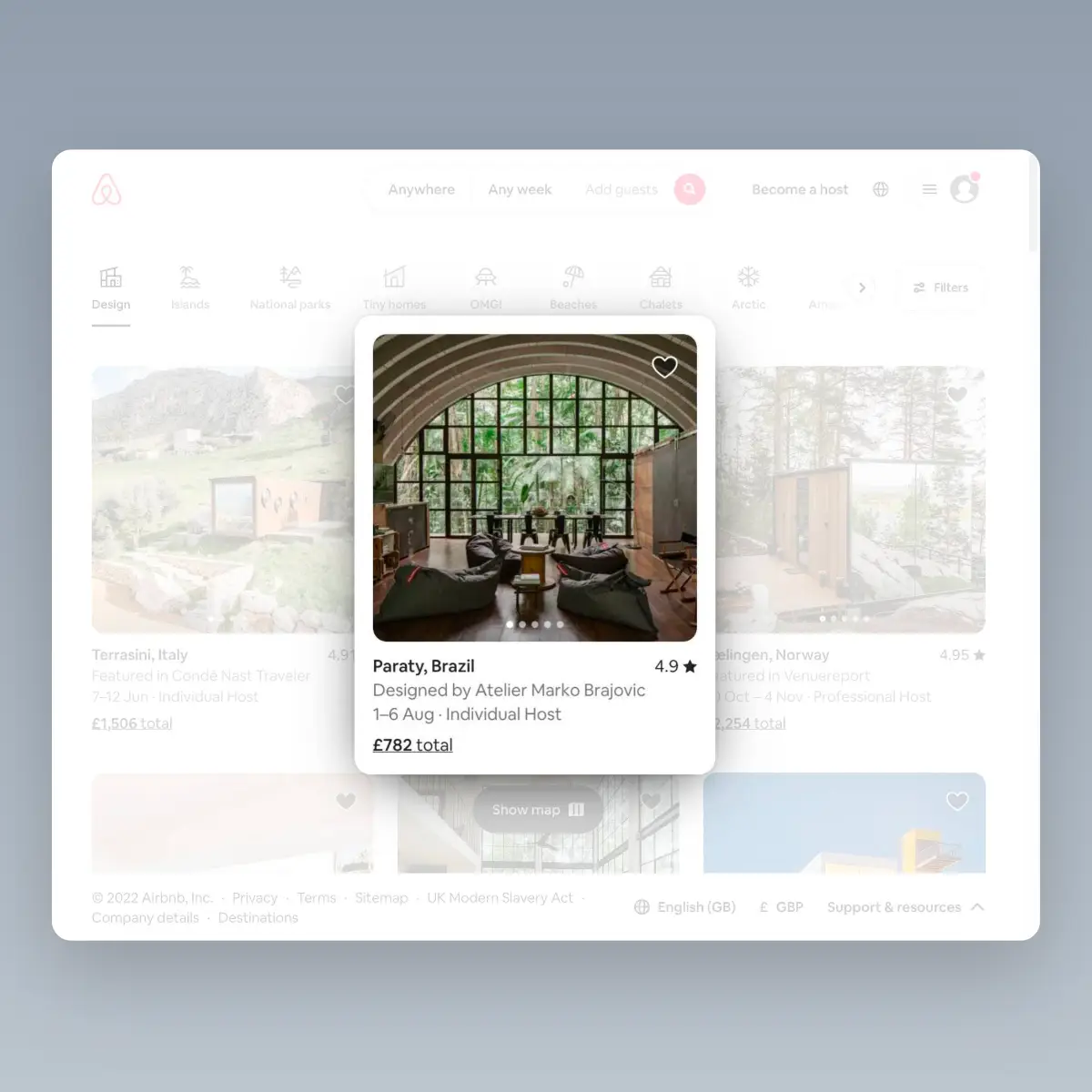
Highlight Elements
Pick an element and the BrandBird Chrome extension will automatically highlight it. Perfect for product tutorials .
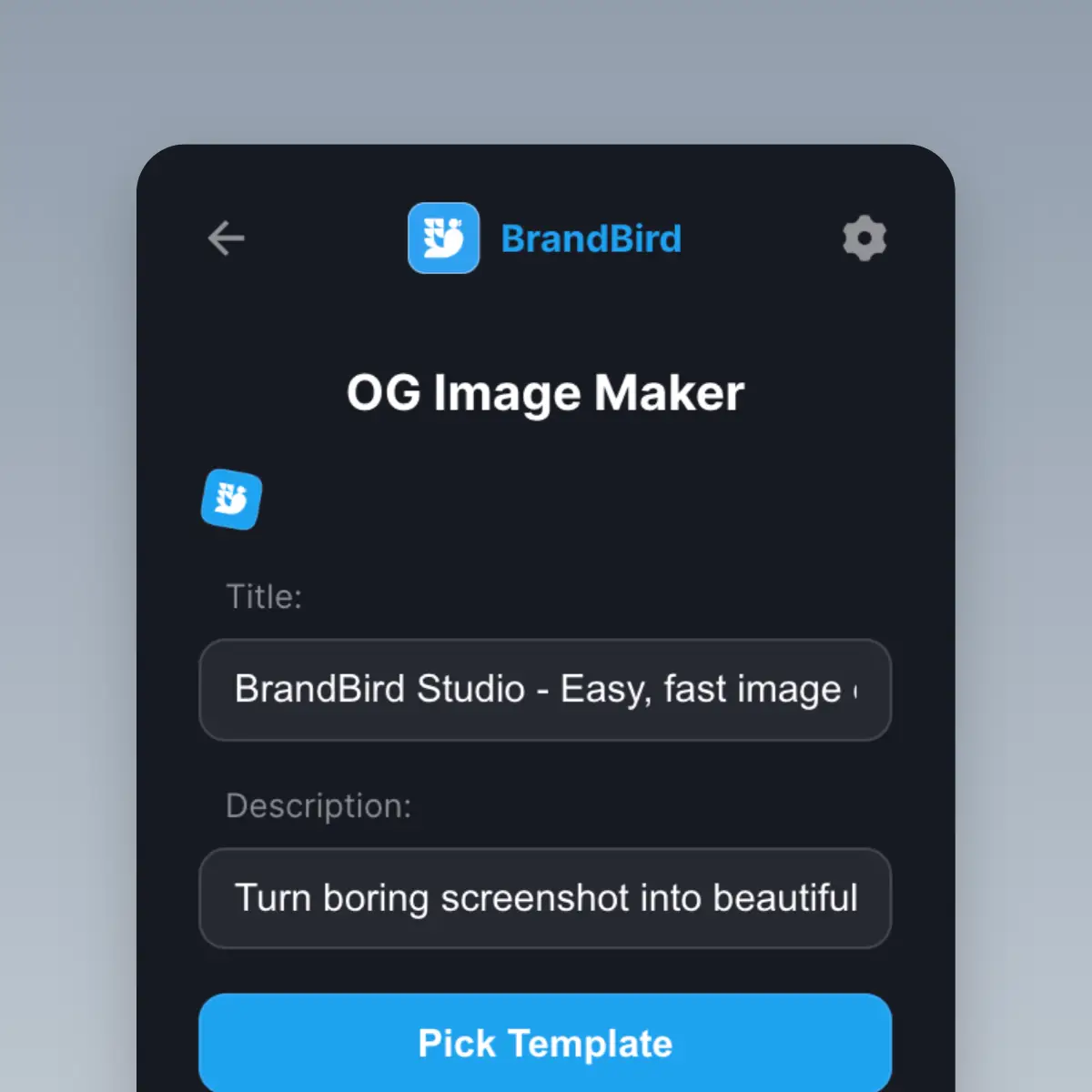
Open Graph Maker
Extracts the title, description & logo from the active tab, grabs a screenshot, and imports everything to the BrandBird studio.
Frequently Asked Questions
What's the most common use cases for the extension?
The highlight feature is a great way to create images for tutorials, and explain features to your customers.
Also, you can use the "Extract Element" command to extract tweets, cards, images, etc from any website.Where can I report any bug, feedback, etc?
Happy to hear your feedback, bugs, ideas anytime. Please, leave your comment here
Why do you need access to read everything on the page?
The extension needs access to append an overlay element on your active tab in order to allow you to export & highlight elements.
When it finishes running the selected command, it automatically refreshes your page to remove any unnecessary code & elements.Is it free?
You can use the extension without any restriction since it's only purpose is to import images into BrandBird.

