5 Ways to Level up your Twitter graphics
Written by Zoe Anthopoulou
Jul 10, 2024
.png?table=block&id=3d886db3-63eb-4421-a5cb-e64eb62c46e9&cache=v2)
Twitter used to be a text-only social media platform until mid-2011 they introduced a new feature and allowed their users to upload images directly to the platform. And since then, the platform has not been the same.
In 2013, at least 500 million Tweets were being sent every day, which means about 6,000 Tweets per second. Today, we have to suppose the load is even bigger. You can imagine the number of Tweets a user is exposed to daily, and it’s common for users to keep scrolling and not engage with most of them, until a Tweet catches their eye.
But, there’s a way you can make your Tweets stand out and this is images and graphics.
In this post, we will be sharing tips on how to create quality graphics for Twitter / X and level up your content strategy!
Why are graphics important?
Before we dive into our tips, it's important to understand why graphics should be a key element in your content strategy. Let’s see why.
- Say more with less: Tweets have a limit of 280 characters and the whole point of them is to share information in small pieces. And images can do just that. It’s known that the human brain processes images 60,000 times faster than text, so by using graphics you can expand your Tweets beyond the character limit and share more information with your users with just one image. And all that without sacrificing being concise and to-the-point.
- Make your Tweets stand out: With so many tweets being sent every day, getting attention on your Tweets can be a challenge. But as images occupy more space on your screen (especially on mobile phones) compared to the basic text content, they are a better option to attract a user’s attention compared to an average text-based tweet. So, by adding Twitter graphics to your content strategy you can give yourself a better chance at standing out amongst other Tweets.
And if you are not convinced yet, to fully understand the graphics’ importance let's check these two fascinating statistics from the Twitter team:
Tweets that include images get 313% more engagement Source
Tweets with photos receive an average 35% boost in retweets Source
With these two findings you can surely see why visuals matter if you want to level up your Twitter game.
Now let's dive into 5 ways that you can leverage images and graphics to grow your Twitter reach and account.
How can I create quality Twitter graphics?
1. Use the correct dimensions

Most social media platforms (including Twitter) automatically crop your graphics when you upload them. And although through a recent update Twitter does not crop images on mobile devices, it still messes up your content on desktop devices.
Uploading an image with the wrong ratio can make your image look sloppy, and out of context.
To avoid this and make sure that your content will be perfectly visible 100% of the time, you should use the official Twitter image dimensions of 1220px wide by 675px height.
2. Be consistent with your Twitter branding

Consistency matters! And it plays a really important role in your Twitter presence.
By applying consistent branding to your graphics, such as your brand’s colours, typography, and general tone, you can make your content memorable & recognizable. This means that every time someone sees your graphics on their timeline, they will immediately recognize your content and remember you.
And remember- it’s even better if you also extend this to your profile image and profile cover image. This can make your brand even stronger and more recognizable to your audience. Here’s an article on Twitter branding that may help with all that: How To Brand Your Twitter Profile To Boost Growth
3. Use a custom watermark

Twitter content may mostly live on Twitter, but it's pretty common for users to share tweets on other platforms too. Should this happen, you need a way to ensure that your images will point back to your profile and work.
And this is where a watermark can help; the watermark is a clever idea to lead people back to your website, product, work, etc. You only need to make sure it's simple and doesn't drive the attention away from your core content.
Many successful products like TikTok and Intercom have used this clever growth hack to build strong backlinks and boost their word-of-mouth reach.
4. Use videos & GIFs more often
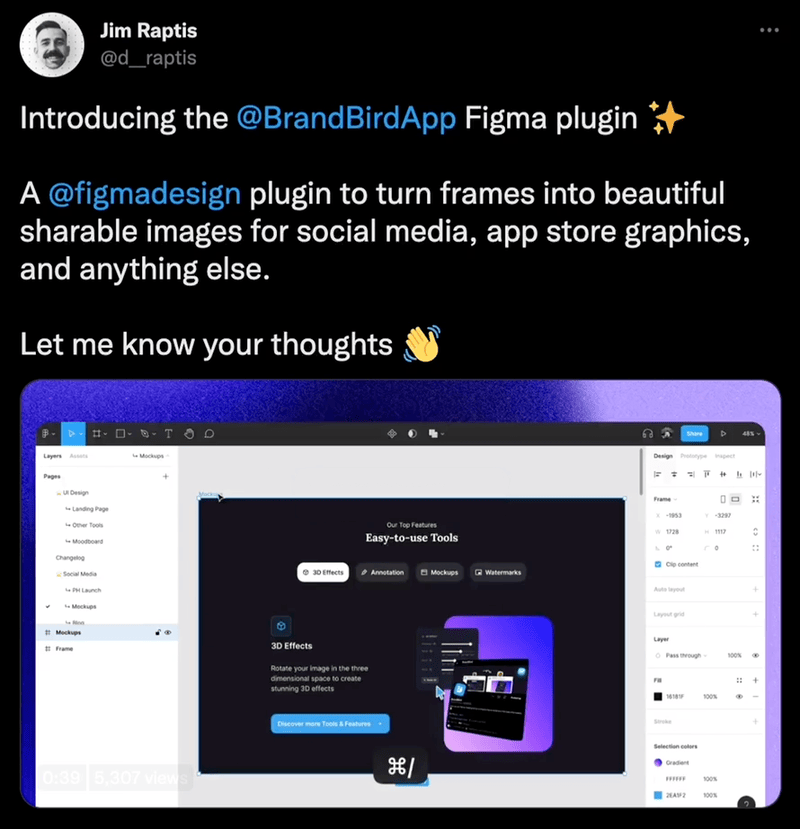
The only media that is stronger than images is the video!
Engaging videos can capture a user's attention, make them stop scrolling and watch your content. By adding special effects you can make them ever shorter and more interesting.
Keep in mind though that all of videos are muted by default so you should not depend on audio to capture user attention! Plus, adding subtitles is also highly recommended if your content includes voice.
6. Be creative and use Twitter collages

Creative content always wins! And a great way to make your content even more unique is Twitter collages.
A Twitter collage is an image formed by more than one images shared together. This way, you can include more information into a single tweet and better describe its context.
These are the most important practices you need to know if you want to leverage images to grow your Twitter account. And I know that if you are not a designer all these probably sound like a painful chore.
But don’t you worry! This is exactly the reason we created Brandbird.app, so you can easily create your Twitter visual content instantly without friction even with zero design skills.
Simply focus on your valuable text content and don't worry about your Twitter visuals, ‘cause BrandBird’s got your back. Let’s see how 👇
How you can create quality App Store screenshots with BrandBird
BrandBird is a powerful image editor that can help you create beautiful graphics in seconds. It offers a lot of editing options, including backgrounds, text and stickers to make your graphics unique. And with the following points, I’m going to prove to you that it’s a great tool for your Twitter graphics too!
.jpg?table=block&id=b3feb2fa-e6e8-4472-9047-5eb61ea691d5&cache=v2)
Size Presets
BrandBird offers a variety of predefined canvases, including size presets for Twitter. So, you can set up a canvas for your Twitter graphis in just one click, without having to think about Twitter’s guidelines, because BrandBird has already done this for you!
Branded Watermark
As we mentioned above, a watermark is a great way to enhance the visual identity of your brand across all social media platforms. With BrandBird, you can upload a custom watermark and easily add it to all the graphics you are creating, so you won’t need to re-upload and re-position it every time you create a new design!
Editing / Branding
Having uniquely designed and branded graphics can set your app apart and drive more people to your app’s page. With BrandBird you can adjust your graphic’s background to your brand’s colors, add your logo, and text in your brand’s font. Plus, we offer a variety of icons and stickers to make your graphic playful and inviting to your audience.
💡Tip: Don’t forget to be creative and stay true to your brand’s tone!
See this testimonial uploaded to BrandBird’s Twitter, using the brand’s colours and watermark:
.jpg?table=block&id=8b94f748-6d58-42b3-81f9-defaad507ed7&cache=v2)
Templates
No design skills? No worries! BrandBird has a library of public templates that you can reuse and customize for your designs. You can also find some templates for your Twitter posts there! But what is even more awesome is that you can create your personal templates in BrandBird, so you can re-use your designs in the future. Easy consistent branding!
By following these simple tips, you can create beautiful graphics that will tremendously boost your Twitter engagement and ultimately, your account. Don’t forget to have fun while creating, staying true to your brand and your graphics will stand out and impress your viewers, for sure!

