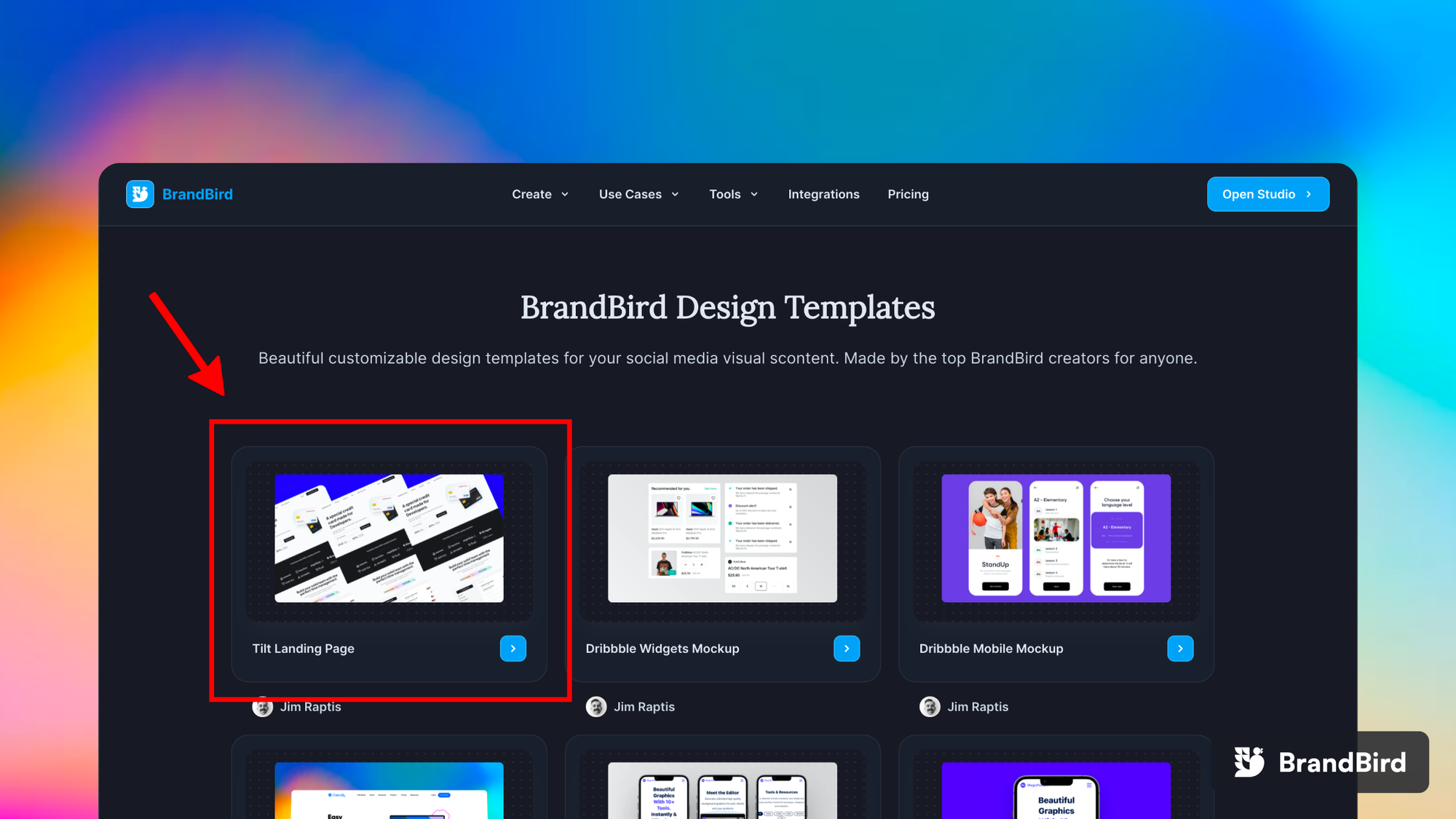How to make your BrandBird templates public
Written by Jim Raptis
Mar 19, 2022
.png?table=block&id=0eb93c75-57d8-4bda-bf7e-6bc7b2966e38&cache=v2)
A quick tutorial to show how to publish your BrandBird templates on our public gallery.
Open the share options
Open the templates page on your BrandBird dashboard to find the template you want to publish. Then, click the top “3 dots” icon of the template you want to make public and click ”Share”.
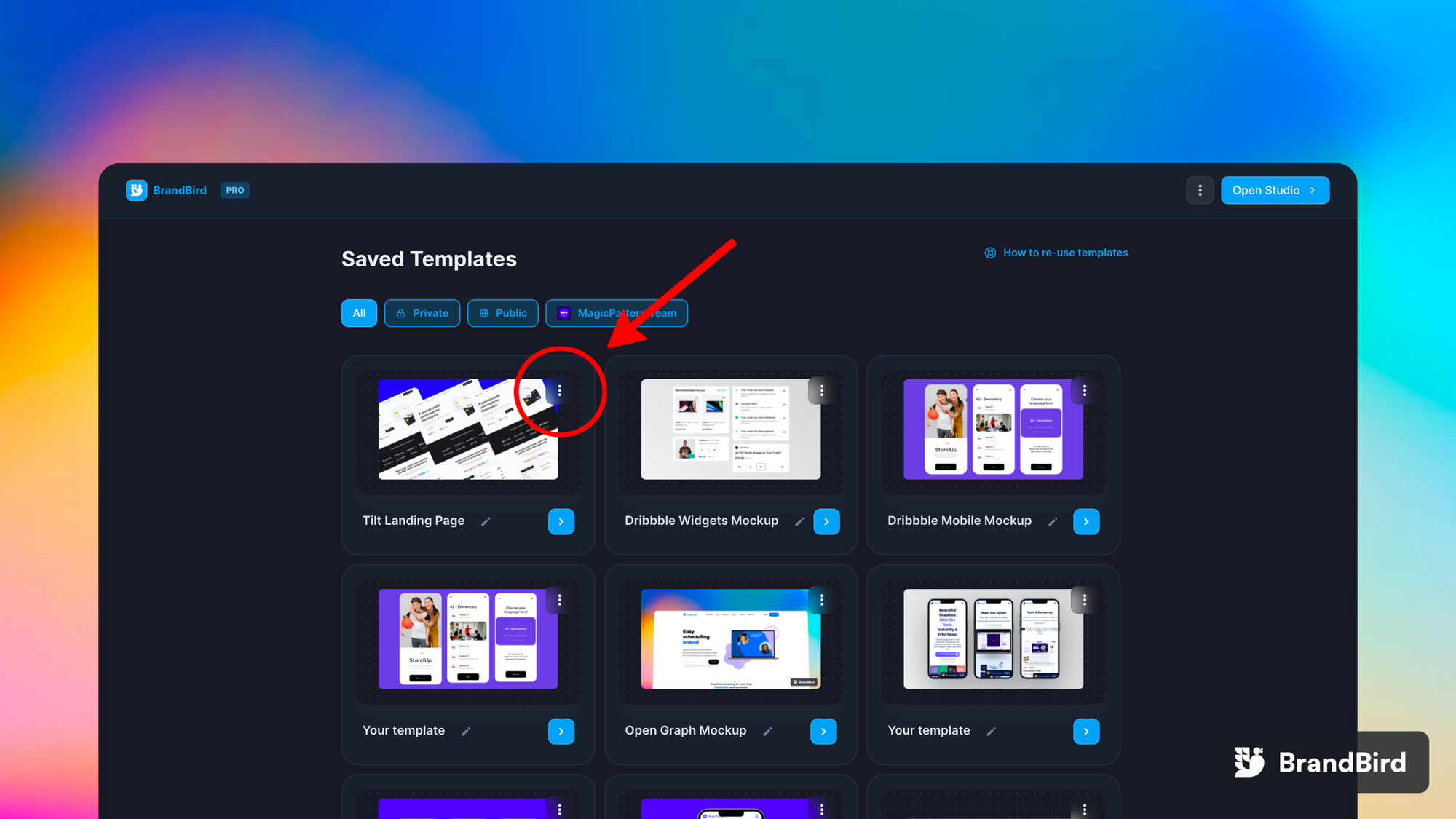
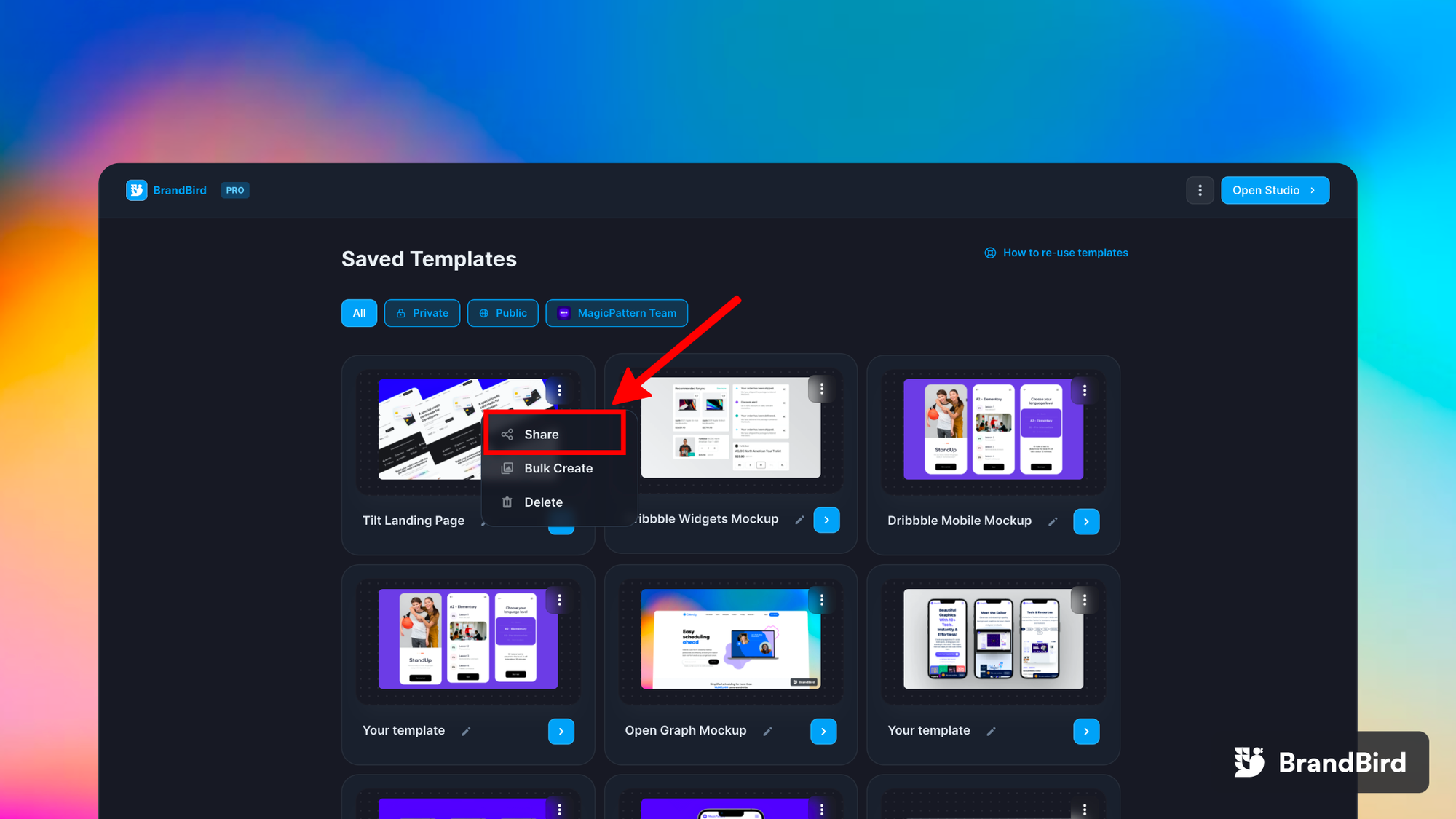
Change its visibility to public
Now, change its visibility to public and enable the toggle about showcasing the template on the community.
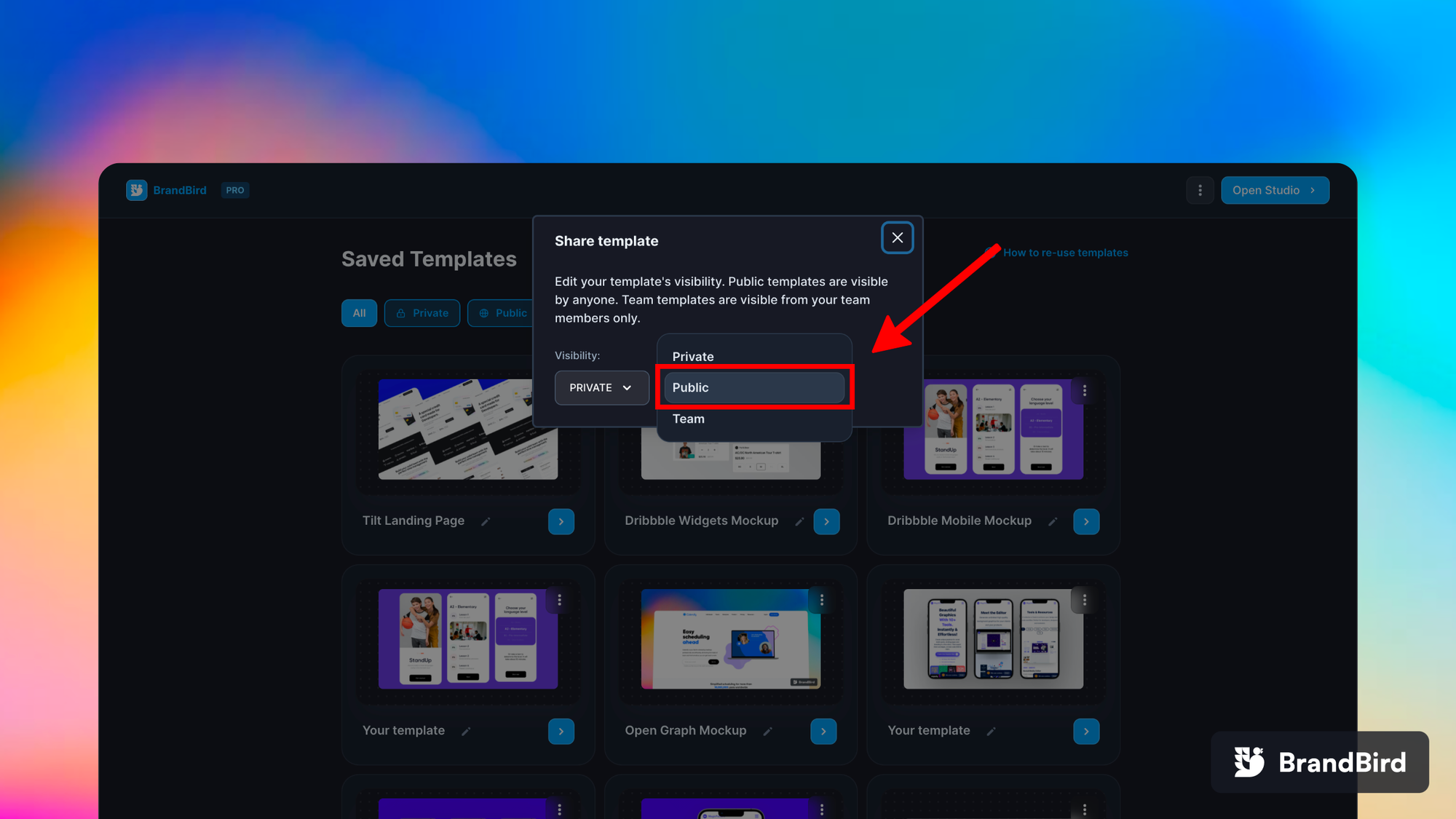
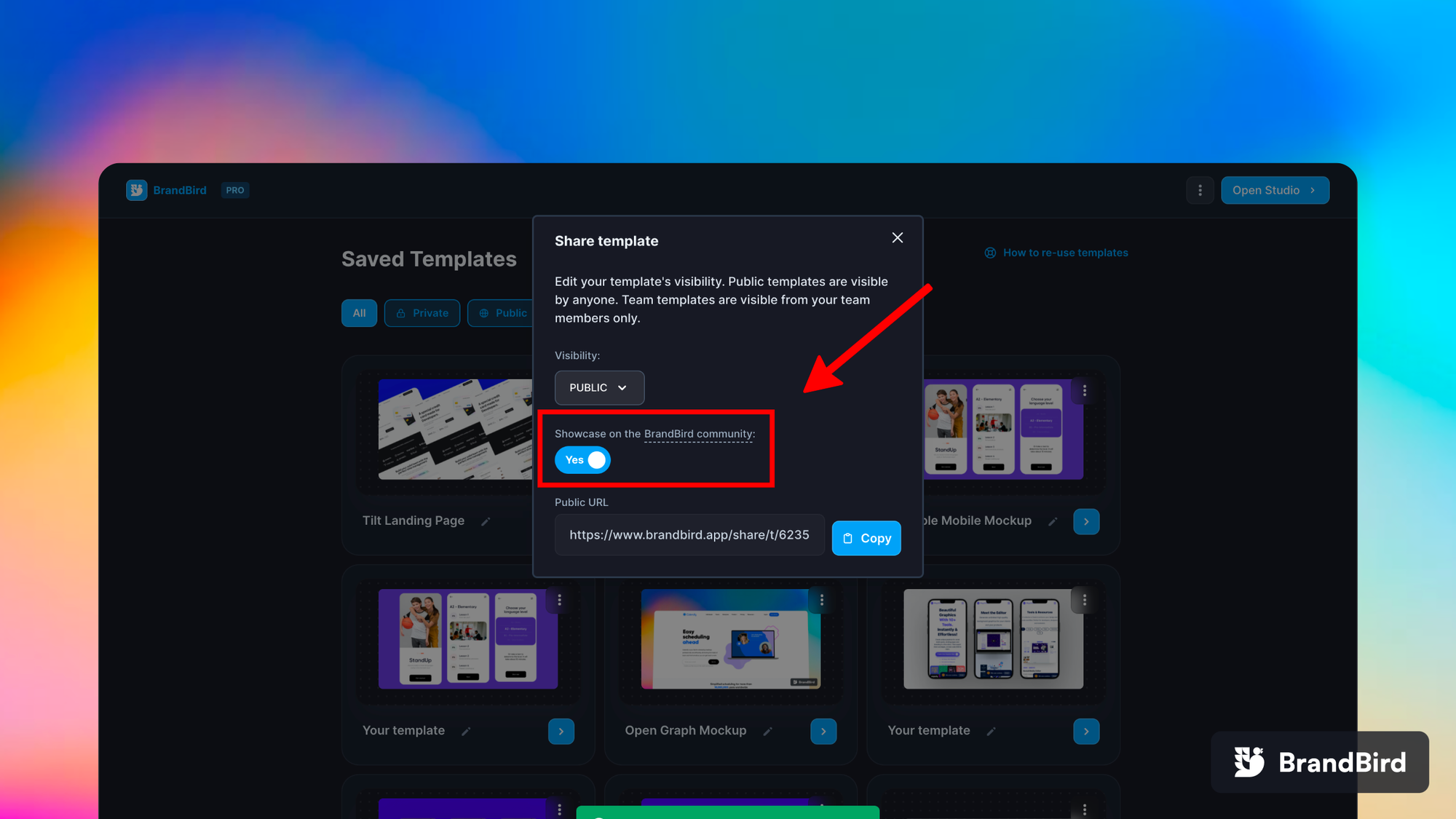
You’re ready!
Visit the public templates directory to see your newly added template.
If you cannot find your template on the public directory, refresh the page. It might take a few seconds to appear.